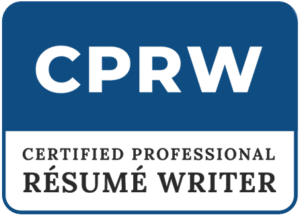Indeed is one of the most popular job search engines on the internet. It allows users to search for jobs by keyword, location, and company. Indeed also has a blog and a section where users can post resumes.
How do I get the best out of Indeed?
You can do a few things to make sure you’re getting the most out of Indeed when searching for jobs.
First, be sure to use a keyword relevant to the type of job you’re looking for. For example, if you’re looking for a career in marketing, use keywords like “marketing,” “social media,” and “advertising.”
Second, take advantage of Indeed’s advanced search features. You can narrow your search results by location, job title, and other criteria.
Finally, don’t forget to check out Indeed’s blog. This is an excellent resource for job seekers, as it contains articles on writing resumes and interviewing.
Indeed Resumes – How to stand out?
When creating your Indeed resume, you can do a few things to make sure you stand out from the competition.
First, be sure to include keywords that are relevant to the types of jobs you’re interested in. For example, if you have experience in marketing, include keywords like “marketing,” “social media,” and “advertising.”
You use Indeed’s resume builder tool but it’s better to use a professional resume writer to ensure your resume is professional and attractive.
Finally, don’t forget to include a link to your website or blog if you have one. This will show potential employers that you’re not only qualified for the job but also creative and resourceful.
How to use Indeed Assessments (skills tests)?
Indeed Assessments are tests that allow you to showcase your skills and abilities to potential employers. They can be a great way to stand out from the competition, as they show that you can do the job you’re applying for.
To take an Assessment, click on the “Take Assessment” button on the job listing page. You will then be taken to a page where you can begin the test.
Once you’ve completed the Assessment, your results will automatically be sent to the employer. Be sure to give yourself enough time to complete the test, as employers typically only consider applicants who have submitted high scores.
What is the best resume format for Indeed?
There is no one “best” resume format for Indeed. However, it’s important to remember that employers will be looking for clear, concise, and easy-to-read resumes.
With that in mind, you may consider using a reverse chronological resume format. This format begins with your most recent job and then works backward. It’s a great choice for job seekers with a strong work history relevant to the job they’re applying for.
If you’re unsure which resume format is right for you, Indeed offers a resume builder tool to help you create a professional and attractive resume.
What is a good summary for Indeed resume?
When writing your Indeed resume, include a strong summary statement. This is your opportunity to sell yourself to potential employers, highlighting your most relevant skills and experience.
Benefits of using Indeed for Job search:
There are many benefits of using Indeed for job search. First, it’s one of the most popular job search engines, so you’ll have access to a large pool of potential employers.
Second, Indeed has many advanced search features that you can use to narrow down your results. This is helpful if you’re looking for a specific job in a particular location.
Is LinkedIn or Indeed better?
There is no one “best” job search engine. However, each platform has its strengths and weaknesses.
Indeed is a good choice for job seekers who want access to a large pool of potential employers. LinkedIn, on the other hand, is better for networking and connecting with potential employers.
So, your platform will ultimately depend on your individual needs and preferences.
A step-by-step guide to finding jobs on Indeed:
Setting up a profile on the website is the first step.
After creating a resume, you can browse job postings by location and set up alerts for positions that interest you.
The mobile app allows for easy application.
You can also research companies that post on the site before applying to get an idea of workplace culture and values.
Conclusion:
Indeed is a popular job search engine that can be helpful for job seekers of all experience levels. Be sure to take advantage of all its features, from creating a resume to setting up job alerts. With a little effort, you’re sure to find the perfect job for you.