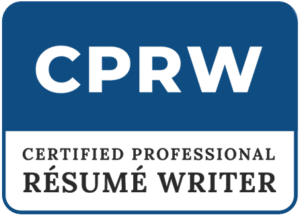An ATS resume, or an Applicant Tracking System resume, is a type of digital resume specially formatted to be read and understood by automated systems. The systems allow recruiters to quickly identify potential matches for vacancies by sorting through large volumes of job applications. By using an ATS-friendly format, applicants can make sure their resumes are read and understood by the computer systems.
Writing an effective and ATS-friendly resume can be challenging, especially when you’re trying to stand out from the crowd. However, with the right strategy and understanding of what employers are looking for in a candidate, you can create a resume that will not only help you land your dream job but also get past automated tracking systems (ATS).
This guide will provide you with the steps necessary to write an ATS-friendly resume that will get noticed by recruiters and hiring managers.
1. Start by understanding what Employers are Looking For
In order to create a successful ATS-friendly resume that stands out from the competition, it’s important to understand the employer’s needs and requirements. Take the time to research the company and job description in order to determine what skills, qualifications, and experiences are required for that specific role. Additionally, you should also look into the organisation’s culture and values so that you can tailor your resume accordingly.
2. Organise Your Resume to Make it ATS-Friendly
An ATS-friendly resume should be organised and easily scannable. By following a few simple tips, you can ensure that your resume will make it through the automated screening process and into the hands of a human recruiter.
- One of the most important things to remember when formatting your resume for ATS is to use simple, clear language. Avoid using jargon or buzzwords, and stick to common industry terms. This will help to ensure that your resume is parsed correctly by the ATS.
- This will help recruiters find the information they need by ensuring that your resume is parsed correctly and has standard section headings, such as “Previously held jobs” and “Education.”
- Finally, use keywords throughout your resume that are relevant to the position you are applying for. This will help the ATS understand what your skills and qualifications are and match you with appropriate job openings.
3. Optimize Your Resume for ATS
In order to make sure that your resume is optimised for an ATS, you should use a standard font such as Calibri or Times New Roman and limit the size of your file. Additionally, it’s better to avoid using images and graphics, as these can often be difficult for an automated system to read. Adding a keyword section that contains the most relevant skills and qualifications is also an important part of improving your chances of being selected for the position.
4. Use a Standard Font and Font size
When you’re writing an ATS resume, it’s important to use a standard font and font size. This makes it easy for automated systems to read your resume, and it also makes it easy for recruiters to skim your resume quickly. Times New Roman and Arial are two of the most common fonts to use, and 12 point is a good font size. Using a standard font will help your resume stand out from the crowd and improve your chances of getting an interview.
5. Proofread Your Resume
Finally, it is essential that you take the time to thoroughly proofread your resume before submitting it. This will help ensure that there are no typos or grammatical errors, and it will also help to ensure that all of the information included is accurate. In addition, double-check to make sure that your resume is optimised for an ATS by following the steps outlined in this guide.
Conclusion
Organising your resume to make it ATS-friendly can seem like a daunting task, but it doesn’t have to be. In short, use language that is uncomplicated, bullet points, and white space to make your resume easy to follow. Pay attention to the keywords in the job description so you can be sure the automated system will pick up your resume.
By following these simple steps, you can create an effective and ATS-friendly resume that will get you noticed by employers and land you the job of your dreams. Good luck!